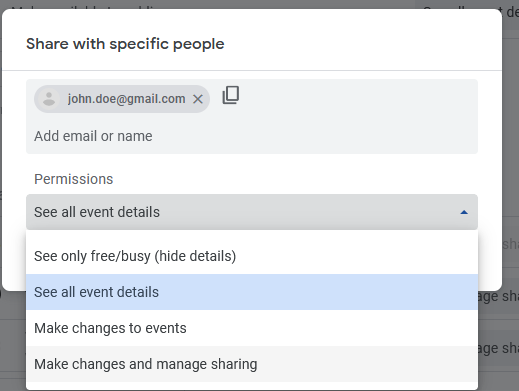.
Sharing WM Google Calendar
At reign change, access needs to be granted to incoming Regent (and maybe others), and removed from outgoing members.
Image examples are from Azus' account. Westmarch will look slightly different!
1. Go to https://calendar.google.com/
2. Scroll down to the calendar on the left, for the three dot menu to appear. Click it.
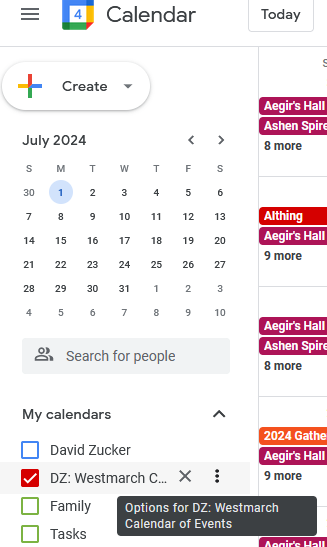
3. Click Settings and Sharing.
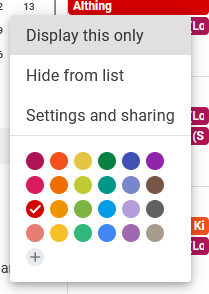
4. Scroll down to the Share with specific people or groups. Click the button +Add People or Groups
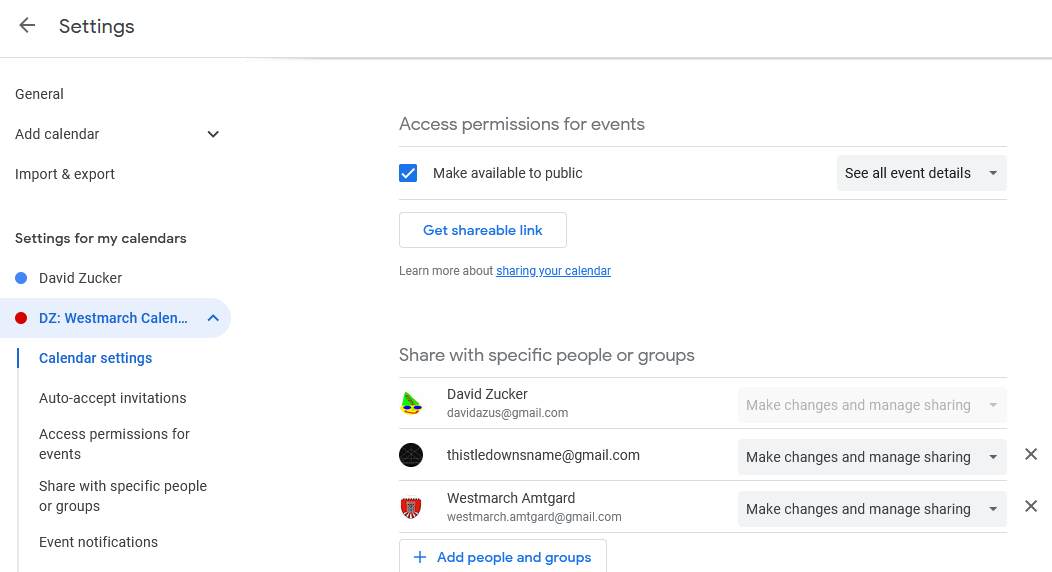
5. Type in the person's email
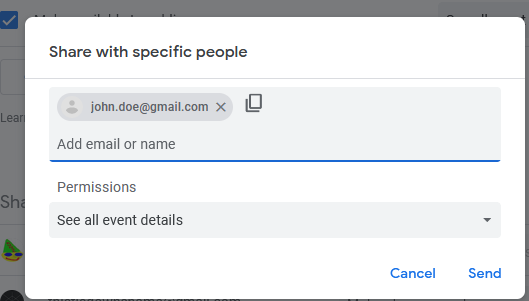
6. Click the drop down box for Permissions, and select Make Changes and Manage Sharing.